How to open a DKB account
Step-by-Step Manual for Opening a DKB account
Last update: 17 December 2020
This step-by-step manual guides you in detail through the application process and shows you how to open a DKB account. Opening your DKB account only takes a few minutes and is very easy, so let’s get started!
[DOWNLOAD] You can also download this manual as a PDF so that you can access it offline or print it
Go to the DKB website
Go to the DKB website and click on “Jetzt DKB-Cash eröffnen” (Open DKB-Cash now)
First Page – Personal Data
- Anrede: Select your sex here (Frau=Female / Herr=Male)
- Titel: Academic Title (Dr. / Prof. / Prof.Dr.), this is optional
- Vorname(n): Enter your first name(s) here as stated on your ID/passport
- Name: Enter your last name as stated on your ID/passport
- Geburtsname: Enter your maiden name as stated on your ID/passport (if applicable)
- Geburtsdatum: Enter your date of birth (Format: DD.MM.YYYY)
- Geburtsort: Enter your place of birth as stated on your ID/passport
- Familienstand: Select your Family Status:
- ledig: single
- zusammenlebend: living together
- eingetr. Lebenspartnerschaft: civil partnership
- verheiratet: married
- getrennt lebend: separated
- geschieden: divorced
- verwitwet: widowed
- Staatsangehörigkeit: Select your citizenship
- E-Mail: Enter your e-mail address here
- Telefon: Enter your telephone number (landline or mobile without leading zero)
- Straße, Hausnummer: Enter your street and house number. The address has to be the one that is on your ID/proof of residence
- PLZ, Ort: Enter your postcode and city
- Land: Select your country of residence
- Wohnhaft seit (Jahr): Enter the year since when you are resident at the respective address
- Wohnstatus: Enter your residential status:
- Eigentum: own house/apartment
- zur Miete: rented house/apartment
- Sonstiges: other
- Steuerliche Ansässigkeit: Select if you are a tax resident in Germany only (then select: “Ja”) or also in other countries (then select “Nein”). If you are a tax resident in other countries, you have to select the country and your tax ID in that country
- Tätigkeit: Select your occupation:
- Angestellter: employee (White collar)
- Arbeiter: worker (Blue collar)
- Auszubildender: apprentice
- Beamter: civil servant
- Freiberufler: freelancer
- Freiwillige(r) Wehrdienstler/-in: voluntary military service
- Freiwilliges soziales Jahr: voluntary social year
- Geschäftsführender Gesellschafter: managing partner
- Hausfrau: housewife
- Hausmann: househusband
- Leitender Angestellter: executive employee
- Ohne Beschäftigung: unemployed
- Pensionär: pensioner (retired civil servant)
- Rentner: retiree
- Schüler: school student
- Sonstiger Selbständiger: other freelancers
- Student: university student
- Sonstige: other
- Aktuelles Nettoeinkommen pro Monat in Euro: Enter your current net income per month in EUR. This is important for your credit line. Make sure to enter the total sum of your monthly net income (i.e. salary, income from rental, side job, etc.)
- Tätig beim derzeitigen Arbeitgeber seit: Enter here since when you are employed at your current employer
- Branche: Enter the industry you are working in:
- Baugewerbe: Construction Industry
- Dienstleistungen: Services Industry
- Energie- und Wasserversorgung, Bergbau: Energy and water supply, mining
- Gebietskörperschaften und Sozialversicherungen: Public authorities & social insurance
- Gesundheitswesen: Healthcare sector
- Handel: Commerce
- Haus- und Immobilienverwaltung: Property and real estate management
- Hotel und Gastronomie: Hotel & Catering
- Kreditinstitute: Banks
- Land- und Forstwirtschaft, Fischerei: agriculture, forestry and fisheries
- Öffentlicher Dienst: Civil servant
- Organisationen ohne Erwerbszweck, private Haushalte: Charity and private households
- Rechts-, Wirtschafts-, Steuerberatung: Legal, Management & Tax consulting
- Sonstige: Other
- Verarbeitendes Gewerbe: Manufacturing industry
- Verkehr und Nachrichtenübermittlung: Transport & Communication
- Versicherungen: Insurances
- Veterinärswesen: veterinary sector
- Weitere Angaben: Select here if you want to open a joint account, e.g. with your partner/wife (“Yes”) or not (“Nein”)
Second Page – Privacy Policy and Terms & Conditions
- By ticking this box you allow DKB to check your credit history
- You agree on the Terms & Conditions of DKB
- You agree to open your DKB account for yourself and not for another person
- You agree to have received the information about the deposit protection
- Here you can select if you want to receive news and updates from DKB, via E-Mail (“per elektronischer Post”) or telephone (“per Telefon”). In the last checkbox you can allow DKB to store your personal details for advertising purposes. All boxes are optional, so you can leave them empty if you like. Then click on “Weiter” (Next)
Third page – Summary
On the last page you will see a summary of the data you entered. Here you can check if the data entered is correct. If you’re fine,click on “Zum Vertrag”.
You will then see the following confirmation page. There’s no need to click on the button (“Konto eröffnen”) below as you have received an e-mail with further instructions.
Check your E-Mail account
You will have received an e-mail from DKB with further instructions. In order to activate your DKB account you have to prove your identity either by VideoIdent or PostIdent.
With VideoIdent you can prove your identity via videochat. You just need a device with webcam (laptop, smartphone, tablet) and your passport/ID. You can learn more about this procedure in the below video:
With PostIdent you print out your DKB contract and go to the next post office (Deutsche Post). There you will hand in your documents and your passport/ID will be checked. On the Deutsche Post website you can learn more about this procedure.
That’s it! Open your DKB account now!
Should you have any problems or questions, just send me a message or leave a comment!
[DOWNLOAD] Download this manual as a PDF
Disclaimer: This post contains affiliate links, meaning I earn a commission if you use those links.

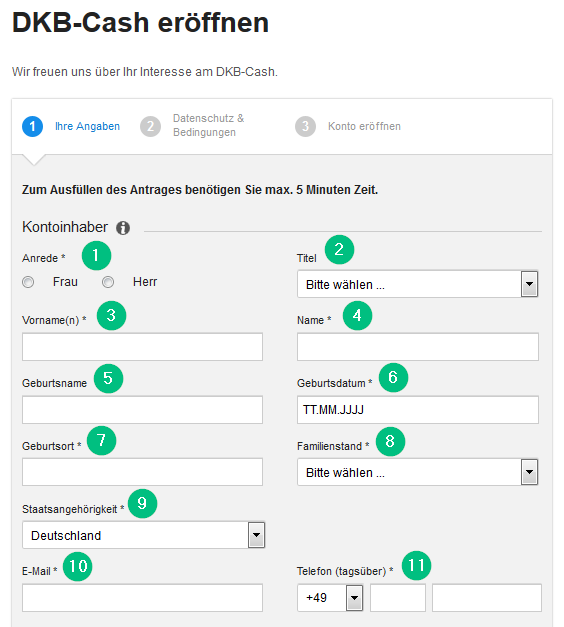
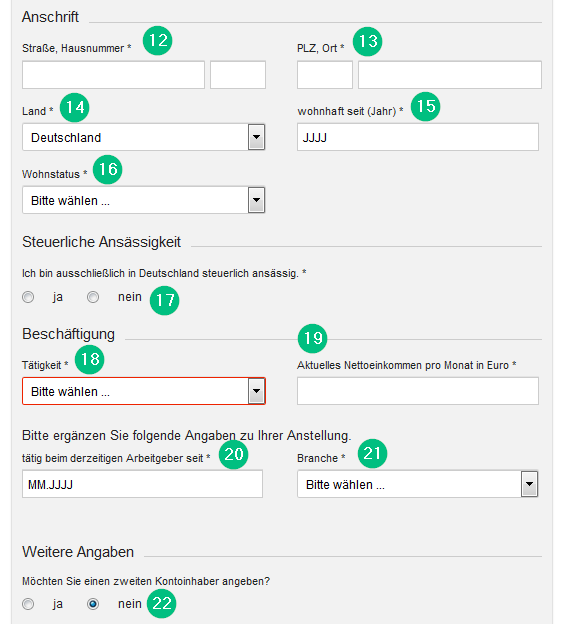
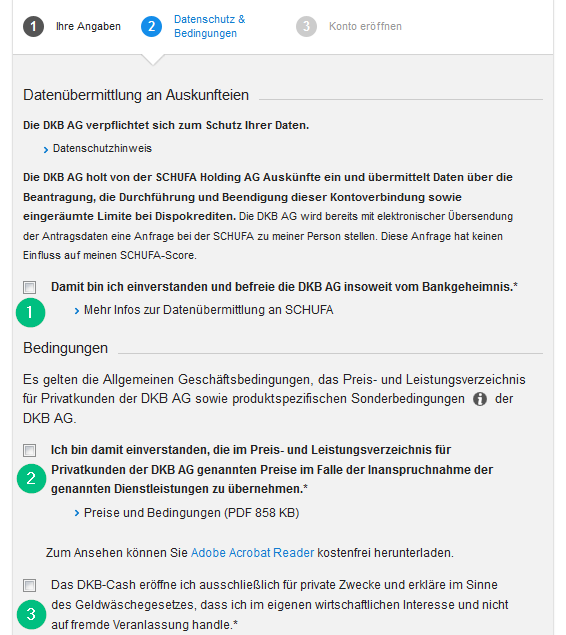
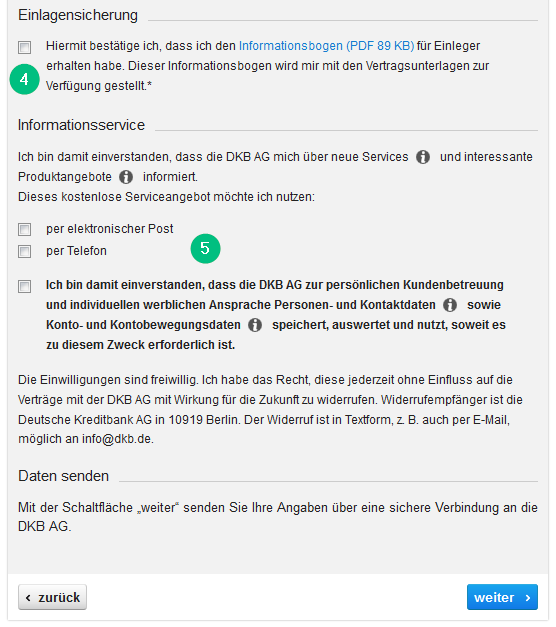
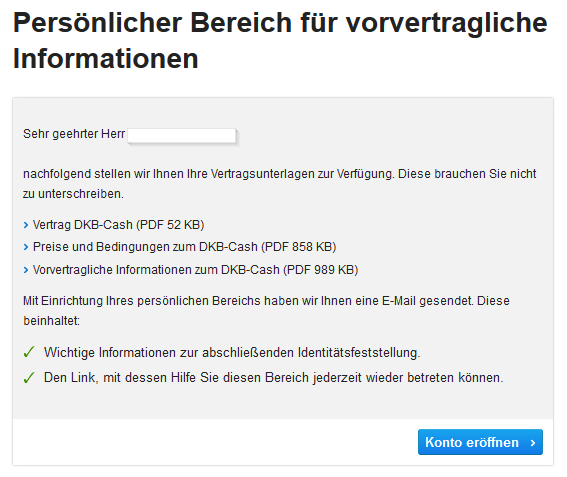
2 Comments. Leave new
Hi,
So I followed these steps, and was told by girl at the video identity verification that it was all passed, and I pasted the texted TAN code into the box on their website. And it said that your bank will now complete the process. And now I have heard nothing… Just wondering how long it takes for the final account setup to happen? Thank you!
Dear Phil,
it can take up to 10-15 working days until you get the confirmation from the bank that your account has been opened. Especially with the current holidays it could even take a bit longer… I would therefore recommend to wait a few more days and then get in touch with DKB.
Best Regards,
Dominik