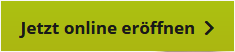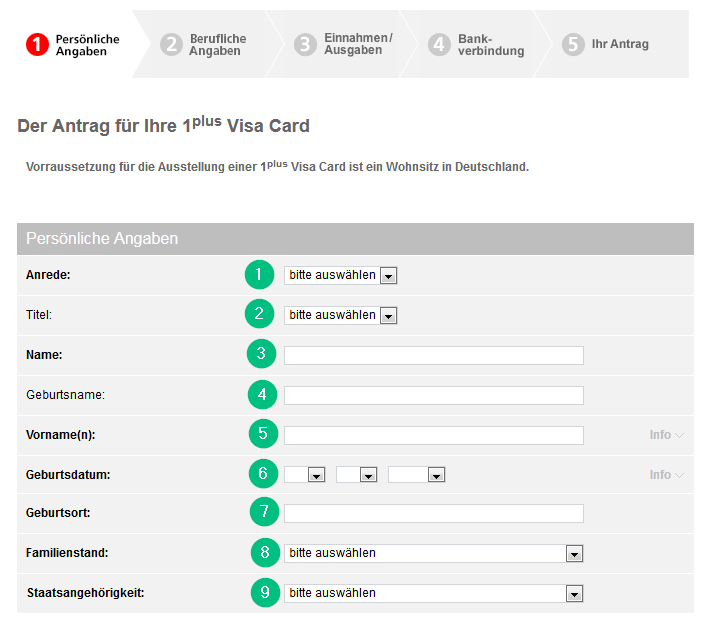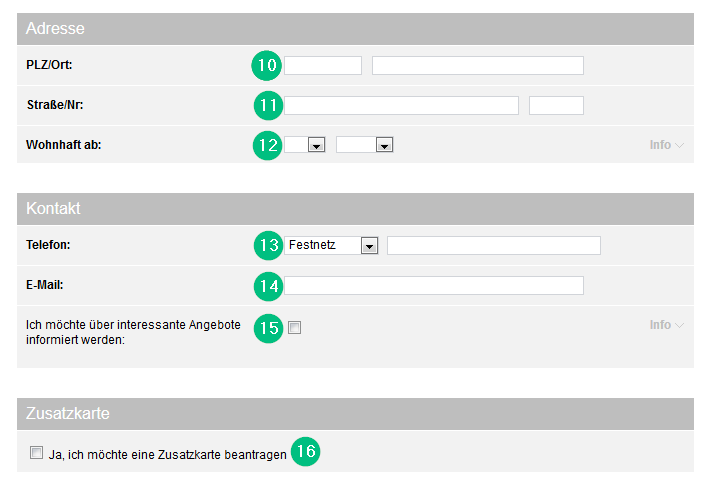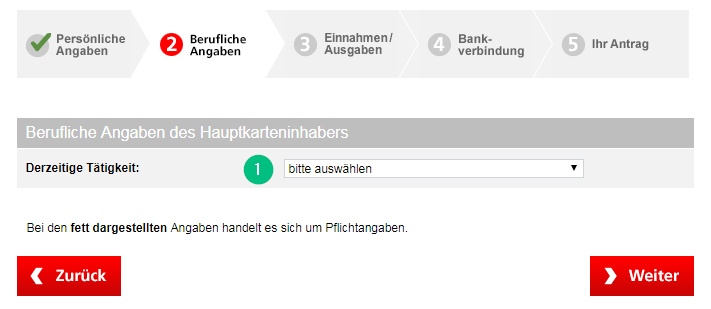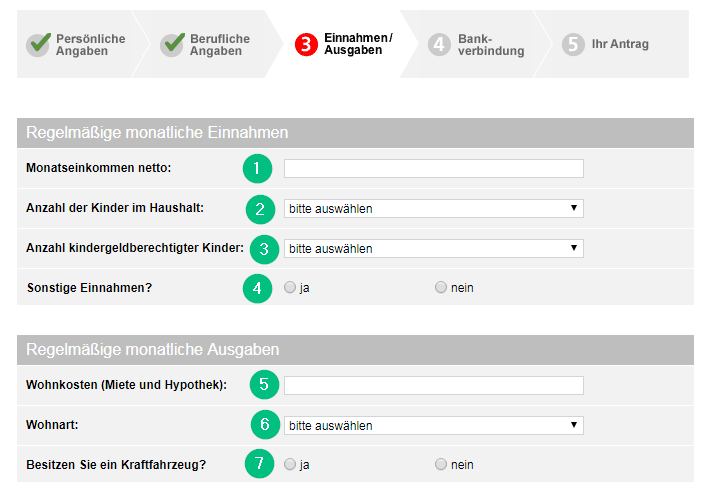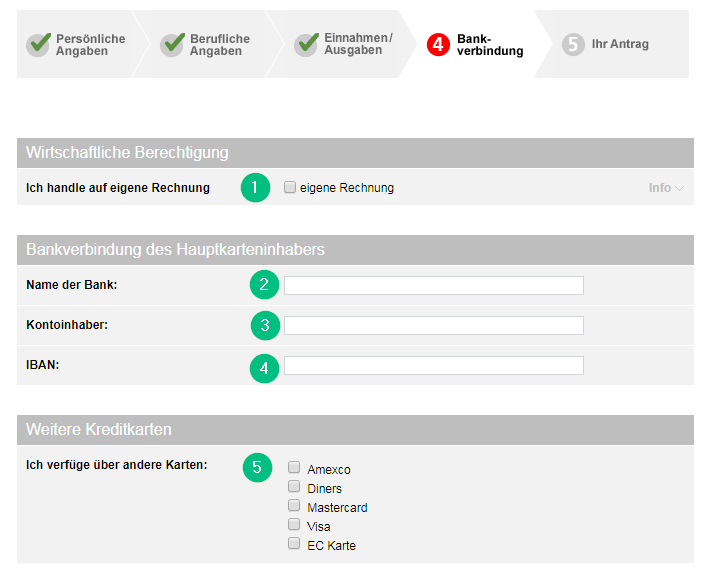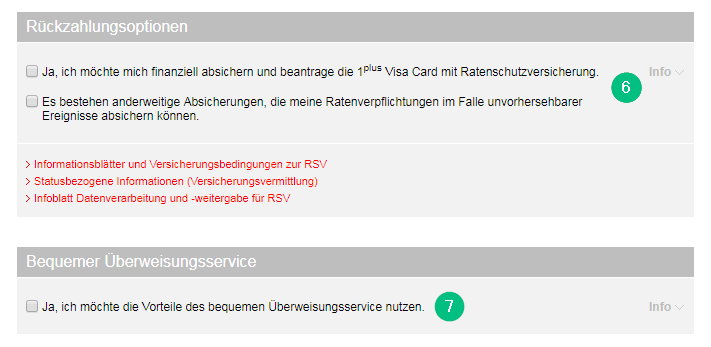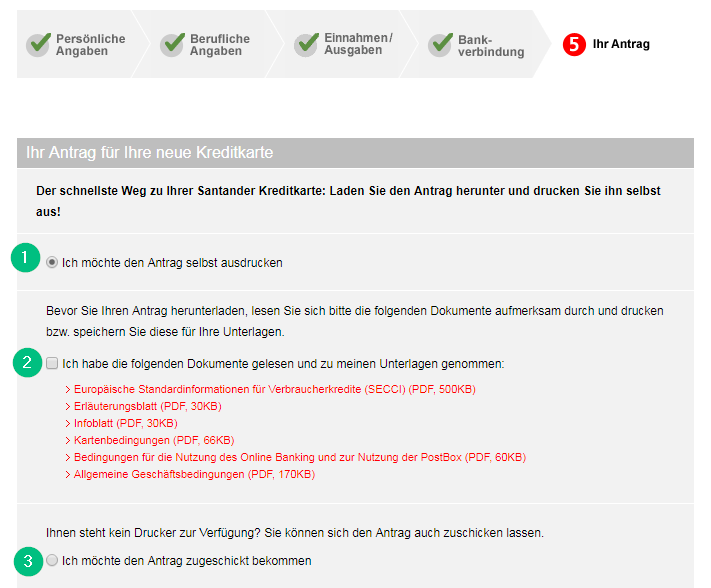How to order a Santander credit card
Step-by-Step Manual for Ordering a Santander 1Plus Visa Card
This step-by-step manual guides you in detail through the application process for a Santander 1Plus Visa Card. Ordering the card only takes a few minutes and is very easy, so let’s get started!
[DOWNLOAD] You can also download this manual as a PDF so that you can access it offline or print it
Go to the Santander website
Go to the Santander website and click on “Jetzt online eröffnen”
First Page – Personal Data
- Anrede: Select your sex here (Frau=Female / Herr=Male)
- Titel: Academic Title (Dr. / Prof. / Dr. Dr. / Prof. Dr. / Ing.), this is optional
- Name: Enter your last name as stated on your ID/passport
- Geburtsname: Enter your maiden name as stated on your ID/passport (if applicable)
- Vorname(n): Enter your first name(s) here as stated on your ID/passport
- Geburtsdatum: Enter your date of birth (Format: DD.MM.YYYY)
- Geburtsort: Enter your place of birth as stated on your ID/passport
- Familienstand: Select your Family Status:
- ledig: single
- verheiratet: married
- getrennt lebend: separated
- geschieden: divorced
- verwitwet: widowed
- eingetr. Lebenspartnerschaft: civil partnership
- Staatsangehörigkeit: Select your citizenship
- PLZ/Ort: Enter your postcode and city
- Straße/Nr: Enter your street and house number. The address has to be the one that is on your ID/proof of residence
- Wohnhaft ab: Enter the month and year since when you are resident at the respective address
- Telefon: Enter your telephone number (Festnetz=landline / Mobil: mobile / Geschäftlich: business)
- E-Mail: Enter your e-mail address here
- If you tick this box you will receive a newsletter from Santander
- Here you can order an additional card (e.g. for your partner). If you tick the box enter the details of your partner
Second Page – Professional Data
- Derzeitige Tätigkeit: Select your occupation:
- Arbeiter/-in: worker (Blue collar) – Enter the name and address of your employer, the date since when you are employed there and if you have a permanent (unbefristet) or temporary contract (befristet). If you have a temporary contract also enter the date when it expires.
- Angestellte/-r: employee (White collar) – Enter the name and address of your employer, the date since when you are employed there and if you have a permanent (unbefristet) or temporary contract (befristet). If you have a temporary contract also enter the date when it expires.
- Beamtin/-er: civil servant – Enter the name and address of your employer, the date since when you are employed there and if you have a permanent (unbefristet) or temporary contract (befristet). If you have a temporary contract also enter the date when it expires.
- Selbstständig/Freiberufler: freelancer – Enter the name and address of your company and the date since when you started the business
- Rentner/-in: retiree – Enter since when you are a retiree
- Student/-in: student – Enter since when you are a student
Third Page – Income & Expense
- Monatseinkommen netto: Enter your current net income per month in EUR. This is important for your credit line. Make sure to enter the total sum of your monthly net income (i.e. salary, income from rental, side job, etc.)
- Anzahl der Kinder im Haushalt: Select the number of children living in your household
- Anzahl kindergeldberechtigter Kinder: Select the number of children for which you receive child benefit (“Kindergeld”)
- Sonstige Einnahmen: Select if you have other income. If so, enter under “Weiter Einkünfte” other income and/or under “Unterhaltseingang” alimony payments.
- Wohnkosten (Miete und Hypothek): Enter your monthly rental and mortgage costs
- Wohnart: Enter your residential status:
- Miete: rented house/apartment
- Eigentumswohnung: own apartment
- Hauseigentum: own house
- Wohnhaft bei Eltern: living with parents
- Besitzen Sie ein Kraftfahrzeug?: Select here if you own a car (PKW) or motorcycle (Motorrad) and specify the amount.
Fourth Page – Bank Details
- Ich handle auf eigene Rechnung: Confirm that you are acting for your own account
- Name der Bank: Enter the name of your bank. This bank will be used as your reference account for your credit card
- Kontoinhaber: Enter the name of the account holder
- IBAN: Enter the IBAN of the bank account
- Ich verfüge über andere Karten: Select here which other cards you have
- Rückzahlungsoptionen: Here you can select if you would like to buy a payment protection insurance policy (first box) or if you don’t want to buy a payment protection insurance policy (second box). ATTENTION: The payment protection insurance policy comes with extra cost, so please consider if you require this additional insurance.
- Bequemer Überweisungservice: By ticking this box you can send money from your credit card to your bank account. So this is basically a credit from your credit card. Please also consider if you really want to use this service.
Fifth Page – Application Form
- Tick this box if you want to print out the application form yourself
- You agree on the Terms & Conditions of Santander
- Tick this box if you want to get your application form by mail
- Then click on “Weiter” (Next)
Send your Application Form to Santander
If you have chosen the option to print the application form, you can now download your application form as a PDF and print it. Otherwise just wait until you receive the application form by mail.
In order to get your Santander credit card you have to prove your identity via PostIdent. Just sign the application form and go to the next post office (Deutsche Post). There you will hand in your documents and your passport/ID will be checked. On the Deutsche Post website you can learn more about this procedure.
That’s it! Get your Santander 1Plus Credit Card now!
Should you have any problems or questions, just send me a message or leave a comment!
[DOWNLOAD] Download this manual as a PDF
Disclaimer: This post contains affiliate links, meaning I earn a commission if you use those links.